When I got married, the invitation and guest reply process was IMPORTANT. Apparently, there was a “hidden code” in the decisions we faced. Confession: I am from the South and we (by ‘we’ I mean my parents) take social protocols seriously. The bottom line was that the invitation process would send "important" signals to our guests.
- Is the invitation hand-addressed and, next level, in calligraphy?
- Is the invitation larger than standard postage or a different shape?
- Is it formal or casual?
- Is there a reply card….. with a stamped return envelope?
Apparently, all of these clues told guests what to expect and set the stage for our big day.
Nonprofit fundraising events are no different.
The invitation, publicity, registration and follow-up communication impact your brand.
For many nonprofits, the event is the only glimpse donors get of your organization at work.
On one recent call with a nonprofit, the director said, “I saw their event website and thought ‘this looks legit.’ I want to look like that.” Or, a recent guest who emailed because she enjoyed ‘the best event of 2020 - flawless from ticket to event to donation.’ These are examples of subtle ways your online registration process tells guests about your organization.
Here are 8 elements of your event registration process that signal a high-quality brand, organization and event expertise. No matter your organization size, you can impress your guests with a smart registration experience.
Event registration checklist:
-
It is easy to see action items - give, register, join, sponsor, or host for example.
- The information is clear and straightforward on many device types - mobile and desktop.
- The wording used on the event site aligns with wording in your materials. For example, if you say ‘register’ for the event but the website says ‘purchase’.
- Did the guest have to scroll down a LONG list of product options and wonder where to click? -- i.e. does a guest who wishes to register for your event have to scroll past all of the sponsorship options and then check the last box on the list?
-
The guest can easily complete the registration WITHOUT any of the following hurdles:
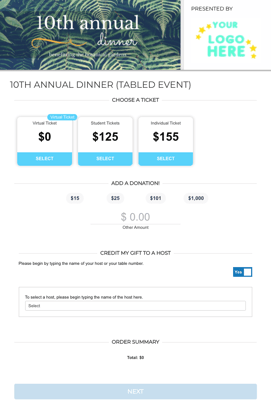
- Creating an account (login/password) to register (or worse, will guests have to go through a password reset process?)
- Inputting information twice (inputting once on your site and then a 2nd time on a 3rd party site)
- Leaving the event site and going to another site to complete the gift or registration. (Did you know that a transaction page with your brand will yield 6x more revenue than a transaction page with the software company branding?)
- Guests are asked to add a “tip” or ticket fee imposed by the software platform (Note: if a nonprofit chooses to add an option for covering transaction fees it is fine. Simply put, it should be the organization’s choice about the fees seen/incurred by guests.)
The guests should never receive marketing emails from the event software company suggesting other events that may be of interest. When this occurs, it lowers the perceived exclusivity of your event and your donors are on ANOTHER email list.
-
The email(s) received after giving/ registering should have your event’s branding and custom language that informs the guest’s next step. For example, does the ticket information clearly provide event information and additional needs related to parking, virtual links and even a video thank you message?
-
The donation receipt for the event should be custom so that their giving experience can continue - invite the donor to join you on social media, provide them with the latest research on your cause or outline future events hosted by your organization (perfect for arts or school orgs).
-
The guest can easily discover event information including honoree information, sponsors, menu/venue/music, virtual event access and anything that would be of interest.
-
Your old event registration site does not show up on a google search with your new site. Guests may land here inadvertently. If you use a 3rd party, make sure the old registration site is redirected to your new site or that it’s de-activated following your event. (For Swell clients, your event sites are never out-of-date.)
-
Seamless communication. Every event has many sub-groups - table hosts, guests, invited but not confirmed guests, individual ticket purchases, sponsors, complimentary tickets, attendance records (in-person or virtual) and NOW in-person or virtual registrations. In order to provide tailored communication to your guests, you need an organized data file that allows you to communicate with each. For example, I registered for a virtual event and was unable to attend. The next day, I received a ‘Thank you for attending our event’ email. Don’t be that nonprofit.
-
Everything is shareable. Basically, all pages have quick clicks for a guest to share your event with their networks.
-
The ticketing process seamlessly connects to your in-person and virtual events. (Join a quick demo to discover how Swell provides in-person ticketing and virtual ticketing for the same event.)






